HOVER App Guide For Hiring a Exterior Painter in Omaha
August 30th, 2024
6 min read
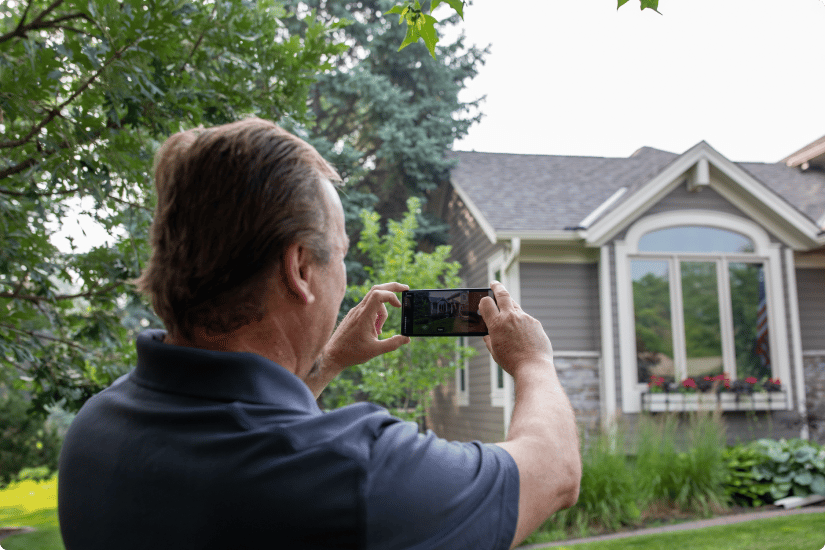
So, you’re about to hire a professional painter to give your Omaha home’s exterior a fresh new look. It’s an exciting step, but let’s be honest—there’s also a bit of anxiety in the mix. How do you make sure you’re hiring the right painter? Will they give you an accurate estimate? Are you choosing the best color for your home’s style and surroundings? And perhaps most pressing of all, how do you ensure that the job is done right without any surprises along the way?
These questions can make the process of hiring a painter feel like a leap into the unknown. You want to avoid miscommunications, hidden costs, and any potential “gotchas” that can come with a home improvement project. But what if there was a way to take some of the uncertainty out of the equation? What if you could approach the project armed with accurate information, a clear vision, and the confidence to make informed decisions?
At Brush & Roll Painting, we’ve worked with countless homeowners in Omaha who’ve faced these very concerns. With our years of experience in the painting industry, we know how important it is to get the details right from the start. That’s why we’re big fans of the HOVER 3D Home Measurement App—a tool that can empower you as a homeowner, making the process of hiring a painter smoother and more transparent.
In this article, you’ll learn how the HOVER 3D Home Measurement App can be an ally when hiring a painter in Omaha, NE. We’ll walk you through the benefits of using the app, show you how it can streamline the process, and give you the confidence to move forward with your project. By reading this article, you’ll know if using the HOVER app may be beneficial for your project or not.
What is the HOVER 3D Home Measurement App?
The HOVER 3D Home Measurement app is a tool used primarily in the construction, remodeling, and insurance industries to create accurate 3D models of homes. The app allows users to take photos of a property, and then it uses these images to generate detailed 3D models and measurements of the exterior.
What does the HOVER 3D app do?
- Photo-Based 3D Modeling: Users take photos of a house from various angles, and the app converts these photos into a precise 3D model.
- Accurate Measurements: The app quickly provides detailed measurements of different elements of the home, such as walls, windows, and doors.
- Material Estimation: The app can help estimate the amount of materials needed for renovations or repairs.
- Integration: The 3D models and measurements can be easily integrated with other design and project management tools.
- Ease of Use: It is designed to be user-friendly, making it accessible even to those who might not have technical expertise. While taking images of your home, the app guides you and gives you directions.
This app is particularly valuable for homeowners, painters, contractors, architects, and insurance adjusters who need to quickly and accurately assess the dimensions of a home.
Do you have to pay for HOVER?
HOVER has a free version for homeowners to use. When businesses want to use the service, there is a fee that they cover.
Using the HOVER 3D Home Measurement App During the Hiring Process
Hiring a professional painter can feel like a big decision, but using the HOVER 3D Home Measurement App can help you take control of the process. Here’s how you can use the app to make your next exterior painting project a success.
Step 1: Get Accurate Measurements Before You Start
One of the most challenging aspects of hiring a painter is getting an accurate estimate. Typically, painters will come to your home, take measurements, and give you a quote based on their calculations. But what if you could provide them with precise measurements right from the start?
With the HOVER app, you can. Here’s how:
- Download and Set Up: First, download the HOVER 3D Home Measurement App from the App Store or Google Play. After setting up your account, you’ll be prompted to start a new project. Painters that use the app may give you a link to get started.
- Take Photos of Your Home: The app will guide you through taking 9 photos around your home’s exterior. There is also a section for you to add extra photos for documentation if you want to. You’ll want to capture all sides of your house, focusing on key features like corners, windows, and doors. The app will guide you to be sure the photos are usable for the model.
- Generate a 3D Model: Once you’ve uploaded your photos, the app processes them to create a detailed 3D model of your home. This model includes exact measurements of your home’s exterior surfaces.
- Share the Data with Your Painter: Now that you have accurate measurements, this information will be shared with the painters that requested you take the photos. This allows them to provide a more precise estimate, which helps avoid surprises later on.
 Step 2: Use the 3D Model to Visualize Color Choices
Step 2: Use the 3D Model to Visualize Color Choices
Choosing the right color for your home’s exterior is a big decision—one that you’ll likely live with for years. The HOVER app makes this decision easier by allowing you to experiment with different color schemes on your 3D model.
- Try Different Colors: The app lets you apply various colors to your home’s exterior surfaces, giving you a preview of how each color will look. This can help you narrow down your options and feel more confident in your final choice. Keep in mind that the colors are still displayed digitally and won’t have factors like light and shading impacting the color.
- Get Feedback: Once you’ve selected a few color options, you can share the 3D model with friends, family, or even your painter for feedback. This collaborative approach ensures that everyone is on the same page and that you’re making the best choice for your home.
Step 3: Streamline Communication and Project Planning
Effective communication is key to any successful home improvement project. The HOVER app helps you maintain clear, consistent communication with your painter throughout the process.
- Clarify Expectations: With the 3D model and measurements in hand, you and your painter can discuss the project in detail. This includes addressing any potential challenges, like hard-to-reach areas or surfaces that require special attention.
- Avoid Misunderstandings: By providing your painter with a detailed model of your home, you reduce the risk of misunderstandings or miscalculations. Everyone involved has a clear understanding of the scope of work, which helps ensure the project stays on track.
- Monitor Progress: As the project progresses, you can refer back to the 3D model to monitor the work being done. This allows you to catch any issues early and address them before they become bigger problems.
Step 4: Ensure a Smooth, Cost-Effective Project
One of the biggest benefits of using the HOVER app is the potential cost savings. By providing accurate measurements and detailed plans, you can avoid common mistakes that lead to unexpected expenses.
- Accurate Estimates: When you give your painter precise measurements, they can provide an accurate estimate for the amount of paint and labor required. This helps to avoid overbuying materials or underestimating the time needed for the project.
- Reduced Waste: Accurate planning means less waste—whether it’s excess paint, unnecessary labor, or additional materials. This not only saves you money but also reduces the environmental impact of your project.
- Informed Decisions: The HOVER app empowers you to make informed decisions at every stage of the project. From choosing the right color to understanding the scope of work, you’ll be able to approach your exterior painting project with confidence.
What Else Does The HOVER 3D Home Measurement App Do?
While the primary focus of this article is on how to use the HOVER app when hiring a painter to paint the exterior of your home, it’s worth mentioning the other valuable features the app offers:
- Roofing Projects: Roofing is one of the most significant investments you can make in your home. Whether you’re replacing an aging roof or upgrading to more durable materials, accurate measurements and a clear understanding of your roof’s layout are essential.
- Window Replacement: Replacing windows can dramatically improve your home’s energy efficiency, curb appeal, and overall comfort. However, window replacement projects require precise measurements to ensure the new windows fit perfectly and function as intended.
- Renovation Planning: Planning a larger renovation? The HOVER app can be used to measure and model your home’s exterior, helping you visualize changes and make informed decisions.
Using the HOVER 3D Home Measurement App For Your Exterior Home Painting Projects
Hiring a professional painter to refresh the exterior of your Omaha home doesn’t have to be a stressful experience. By using the HOVER 3D Home Measurement App, you can take control of the process, ensuring accurate estimates, informed decisions, and a smoother overall project.
From providing precise measurements to helping you choose the perfect color, this app is a powerful tool that can make your painting project more efficient and cost-effective.
At Brush & Roll Painting, we use the HOVER app so that we are prepared to give you a accurate estimate when we show up at your home. This process saves you time at the appointment, so you can be on your way to making the best decisions for your project.
Ready to quote from Brush & Roll Painting? Click the button below to "get a quote" and take the next step toward transforming your home’s exterior.
Next, download your ultimate guide to hiring a painter. Exterior painting is a large investment for any home and every project is different. So it’s important that you make the best decision on who should do your painting project.
Click the button below to get your free guide!
Learn more about HOVER at hover.to
Kaylea is the Brush & Roll Painting Content Manager. Kaylea is a Journalism and Media Communications summa cum laude graduate with a minor in Marketing from the University of Nebraska at Omaha. Kaylea manages the marketing for Brush & Roll Painting.










.jpg?width=1280&height=721&name=Havens%20after%201%20(1).jpg)














